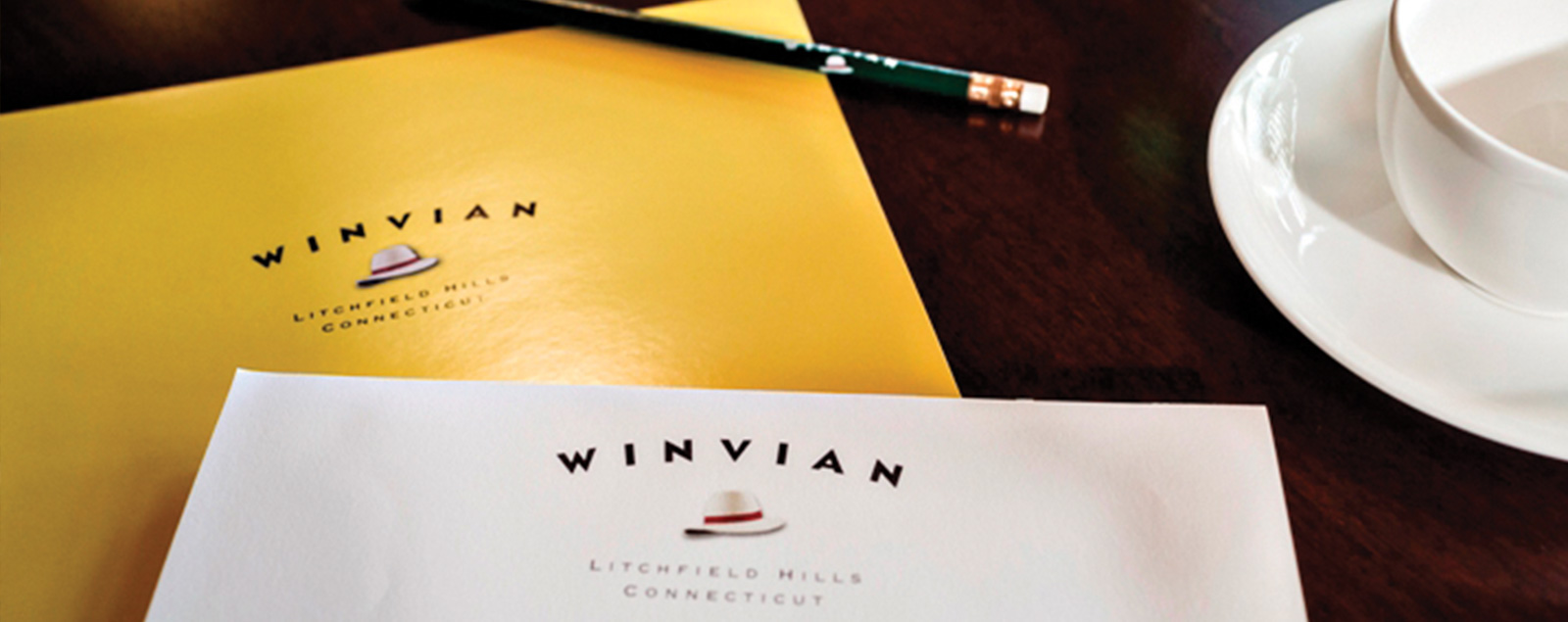If the text on the site is too difficult to read there are ways in which you can increase and decrease the text size:
In Internet Explorer go to View > Text size and select Larger or Largest.
Mozilla and Firefox users can alter the size of the displayed text by using Control and the Plus/Minus keys to increase/decrease the font size.
Chrome users can alter the size of the displayed text by using Control and the Plus/Minus keys to increase/decrease the font size.
BrowseAloud
Our website offers a link to BrowseAloud. BrowseAloud is a free tool that speech enables website content. It offers a practical website access service to people with reading difficulties and those who find it easier to listen to, rather than read the content of our website.
It assists in the navigations of our website for the following sections of the population:
Those with low literacy and reading skills
Those where English is not the first language
Dyslexic people
Those with mild visual impairment
Accessibility Features
Some key accessibility features are described below for those who may wish to take advantage of them.
Images
All images that provide information have appropriate alternative text such that the information is available to people who cannot see the images.
Images that are provided for decoration are provided as either background images or have NULL (empty quote marks) alternative text.
Sitemap
A sitemap page is accessible in the bottom/footer navigation of every page and is provided to assist with navigation.
Areas Not Presently Meeting Accessibility Standards
At present, our online booking system does not validate to the W3C validation service. This is due to limitations of a third-party service. If you would like to book but are unable to use our current online system, please call us at (860) 567-9600 and we would be happy to help in any way that we can.